
i-Tasks
Demo’s
|
|
Links to the Demo: |
Links to the Code: |
|
Single-user demo |
||
|
Multi-user demo |
||
|
Multi-user Workflow |
||
Back to the download page.
ABOUT THE DEMO’s
Notice that there are different categories of i-Tasks examples:
·
Single-user demo’s: they are
intended for one user. Such applications show how i-Tasks can be used to guide a user stepwise through actions on the web.
·
Multi-user demo’s: you play the role of all users. This mode is great for developing and testing of a multi
user application.
o
With a pull-down menu you can easily switch from identity within the same browser
window;
o
With the trace button you can see which tasks are completed and which tasks
are open;
o
With the refresh button, you can ask for the latest status.
·
Real workflow
demo’s: a running workflow application in
which you are one of the users. To join the workflow you first have to create a
login account. Hereafter you can start the application. Others can login as
well and you all jointly work together to perform
a task guided by the workflow system.
In each category one can define persistent or
non-persistent applications:
·
When you re-visit a persistent application, it will look exactly
the way it has been left the previous time. You do need to login again if that is
required.
·
A non-persistent application will start from scratch each time you re-visit
the site.
By changing an option one can decide for any
task in an i-Tasks application where to store its information (in a page, file, or relational database). For instance, a login
ritual (completely defined it as an i-Tasks as well) is typically non-persistent,
while the actual application might be persistent.
- When you develop an i-Tasks
application, you typically start with a single user version first.
- Then this version can be
changed into a multi-user system by assigning tasks to users. By switching
identities and inspecting the trace the developer can easily check the
working of the program.
- Finally the system can be
tested with real users.
Changing
from one mode to another is just a matter of switching options.
The
demo’s are shortly explained below. They are
presented from simple to more complicated.
The
library comes with two different http servers one can use.
- An http 1.0 server which is linked with the
generated application. In this way one can direct test the application
without a need for installing a special web server.
- An http 1.1 server which can be installed as a
separate web server on the machine which can communicate with several i-Tasks
applications which run as separate sub-server processes.
It is of course also possible to connect an i-Tasks application as a CGI application with any other http server (such as Apache, IIS, or whatever).
The
demo’s showed on this page make use of the Clean
http 1.1 server running on a (very slow) Windows machine (http://idatasrv.cs.ru.nl). If the machine is down or there is a problem, please send us an email.
SINGLE USER DEMO’s
Coffee Machine
The
demo: a simple coffee machine which will ask for money depending on the product
chosen.
The
code: shows a nice collection of task combinators and shows how a task (asking
for coins until enough money is paid) can be defined recursively.
With
the trace option one can see which
tasks are being evaluated (blue box) and which tasks are finished (yellow box).
When you closer look at the trace you will notice that tasks, like functions,
are rewritten and replaced by their result. The administration is garbage
collected in such a way that when the coffee machine is finished it will back
into its original state.
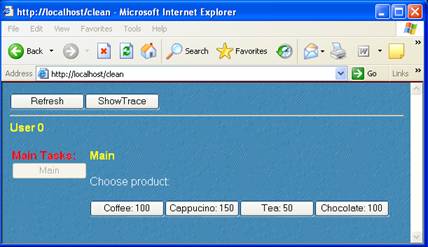
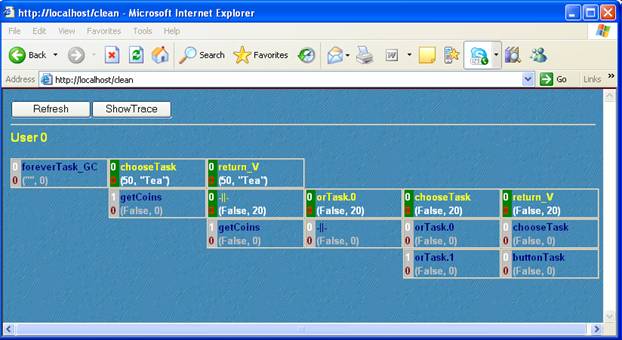
Click here for the demo. Look at the Coffee
Machine code.
Travel: book a trip
The
demo: one can choose to book a flight, a hotel and / or a car. One after
another the chosen bookings will be handled. The bill is made up in the end.
The
code: shows how to program a multiple choice.
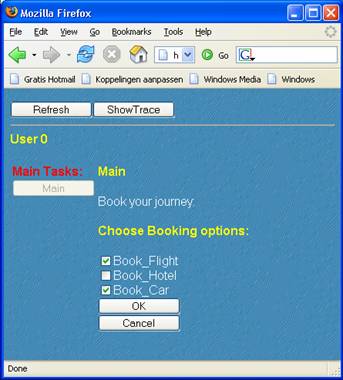
Click here for the demo. Look at the Travel code.
MULTI USER DEMO’s
Quotation
In
this demo user 0 has to fill in a quotation form. When finished the result
of the task has to be reviewed by user 1. He can ask to improve the task, or
approve or cancel it. When the task needs more work, the whole process
(adjusting the form, refereeing the form) is repeated. Otherwise the task is
finished and the application restarts from scratch.
The code shows how to assign tasks to user:
simply by assigning a user id to a task. The code is highly re-usable. Any task
can be reviewed. Furthermore notice that the quotation form is automatically
generated from it’s type.
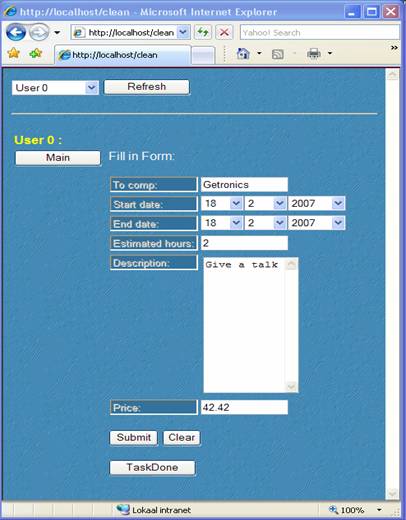
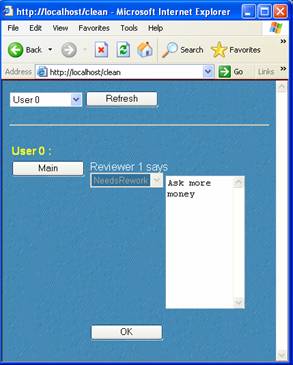
Click here for
the demo. Look at the Quotation
code.
Make an appointment by settling a date and time
This
demo application will settle a date and time between two persons that want to
meet.
The
first person, with id 0, takes the initiative and chooses another person to
make an appointment with. Then a date is settled by the two by repeatedly
asking each other for a convenient date. If such a date is found both have to
confirm the date and the task repeats itself.
The
code speaks for itself.
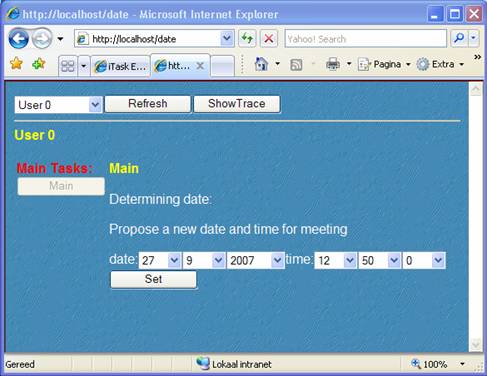
Click here for the demo. Look at the Date Appointment code.
Delegate work to a set of users
This interesting workflow exercise was given by
Erik Zuurbier (Thanks Erik). First a set of id's of
persons is determined by user 0 to which a task can be delegated. The task is
only shipped to the first person who accepts to do the task. User 0 or the
person itself can stop the task at any moment. Now again everybody in the set
is asked again to accept the task. The one who accepts can *continue* the work
already done so far. This process can be repeated as many times one likes until
finally the task is finished. The task itself is simple: defining three integer
value’s in a row who value is summarized.
The code is very interesting because the
workflow is higher order: not a plain value but a partially evaluated workflow
(!) is transmitted from one user to another.
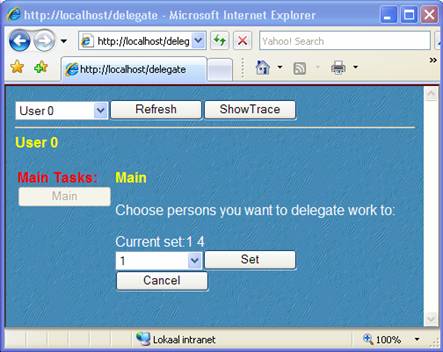
Click here for the demo. Look at the Delegate code.
REAL WORKFLOW DEMO’s
Give a mark to an event
This
example can be used to give a marking and to give a comment to some common
event all users are watching, e.g. a lecture about i-Tasks. This is a real persistent
workflow, you are one of the users. In this example
you have to create your own login first. Than you can give either a mark, or a
comment, or have look at the marks and comments of
others. You can do this in any order you like.
The
code: you can see here how a complete working i-Data
workflow looks like. The login procedure actually is a
an i-Tasks workflow as well.
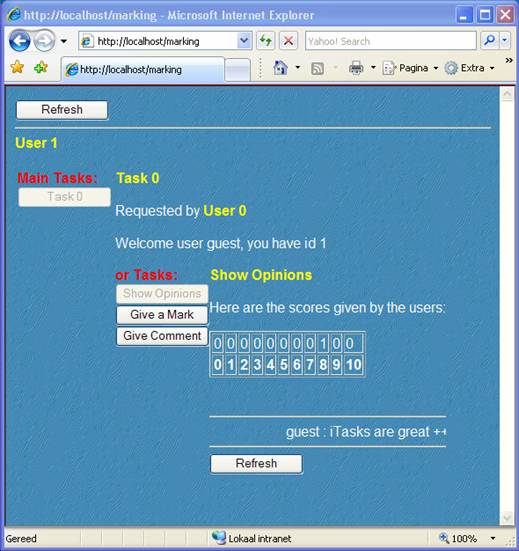
Click here for the demo. Look at the Marking code.
News group
In this example User 0 can define
newsgroups. This is a real persistent workflow, you are one of the users. In
this example you have to create your login first. All users can subscribe to
one or more of the newsgroups and read them out or submit news to them.
The
code: a realistic example showing how compact an application like this can be
coded. No attempt is made yet to produce slick looking pages though.
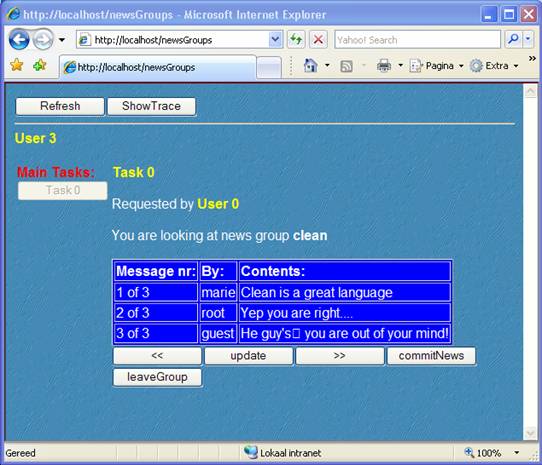
Click here for
the demo. Look at the Newsgroup
code.
Back to the download page.